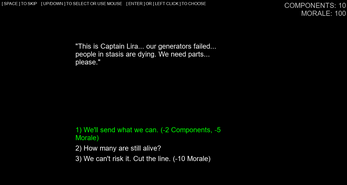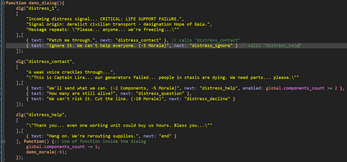DIALOGIT GMS 2024
A downloadable asset pack
Download NowName your own price
Simple way to create a dialog in Game Maker Studio 2024.
Use keyboard or mouse to select the choice.
See how it works in obj_dialogs_demo.
Basically just needs to setup dlg()
dlg(
"diaog_id",
["dialog line 1", "dialog line 2"], // as many lines as you want
[
{ text: "choice 1", next: "next_dialog_to_call" },
{ text: "choice 2", next: "distress_question" },
//use enabled if you want to add check, if check is false then choice is grayed out
{ text: "choice 3", next: "distress_decline" , enabled: global.components_count >= 2}
],
function() {// Use of function inside the dialog
global.coins -= 1;
scr_function(-5);
}
you can all your dialogs in a function e.g.
function my_dialogs(){
dlg(...);
}
Make sure to initialize the dialogs like this
global.dialogs = {};
my_dialogs();
Download
Download NowName your own price
Click download now to get access to the following files:
dialog_function.yymps 57 kB